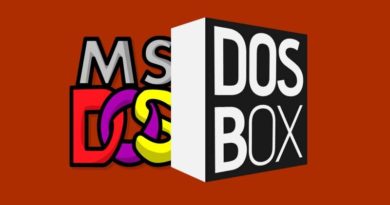The secrets to speed up a website with Cloudflare
A website has become, in recent years, an essential tool for any business or personal activity, such as a blog for example. However, page loading speed can greatly impact user experience and ranking in search engine results. Cloudflare is a platform for securing your website and managing the performance of your blog. In this article, we’ll explore, together, how to use and configure Cloudflare to speed up a website.
1. What is Cloudflare?
As I already told you, Cloudflare is a security and performance management platform, in addition to all this the platform offers a whole range of services, including: DNS management, DDoS attack protection, implementation automatic caching of your content and data compression. In essence, Cloudflare acts as an intermediary between your website and the visitor, offering a number of services needed to improve the security and performance of your blog.
2. How does Cloudflare work?
Cloudflare works as a proxy. When a visitor accesses your website, the request is forwarded to Cloudflare, which verifies it and sends it to the web server. The web server then returns the response to Cloudflare, which sends it to the visitor. The benefit of this approach is that Cloudflare can perform a number of additional tasks to improve the performance and security of your website. Fundamental aspects for a blog.
3. How to add your website to Cloudflare
Cloudflare home page , register and add your website in the platform’s control panel. So, as a first step click on this link and register on Cloudflare by clicking on the “Sign Up” link.
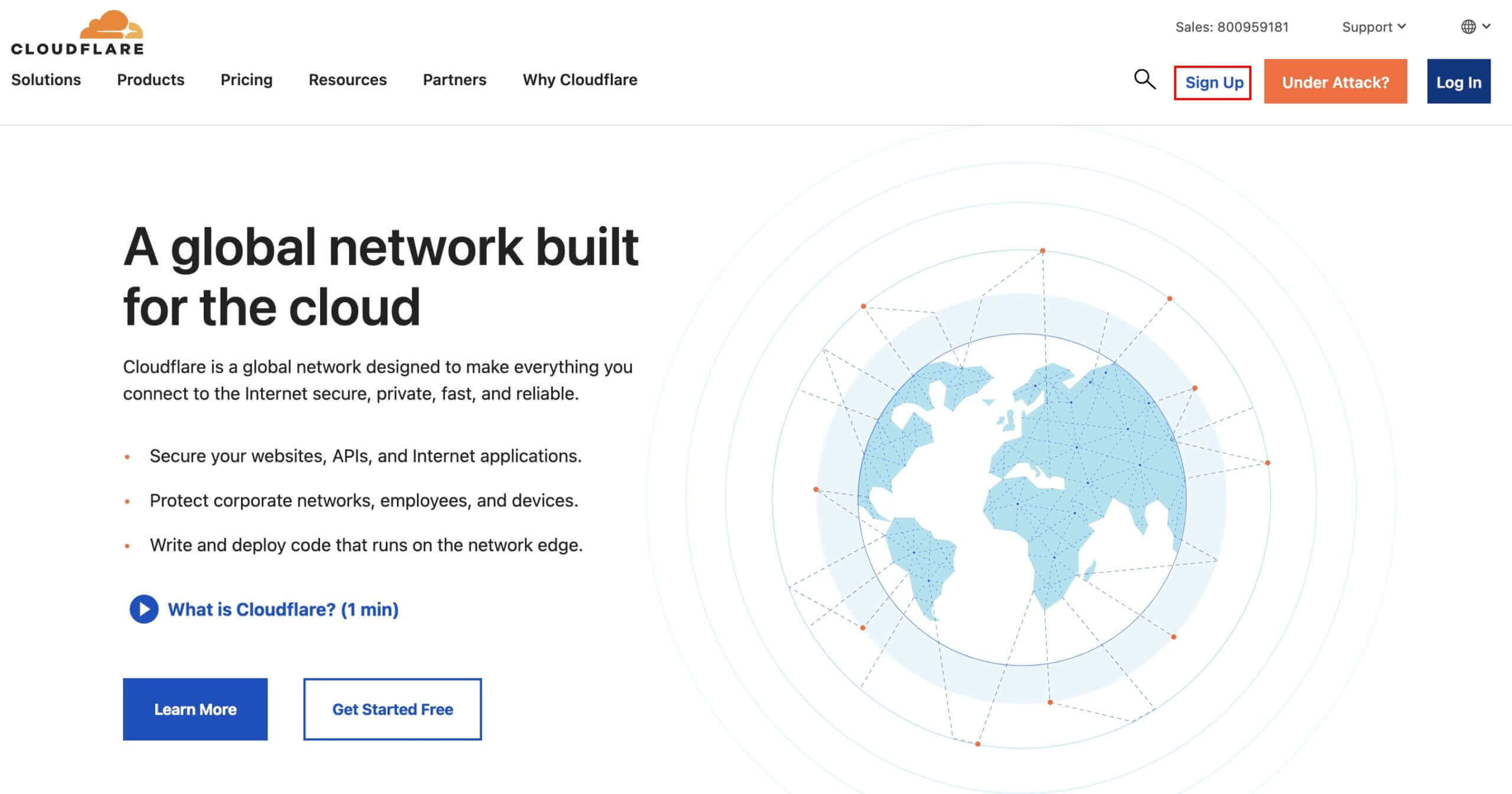
To register on the platform, you will be required to specify your email and a valid password. Next, after clicking on the “Sign Up” link, you will be able to access the Cloudflare Dashboard and add your website. Now, in order to access the platform Dashboard, you must click on the “log in” item and log in, entering the email and password provided during registration.
Cloudflare needs to intercept and manage everything that the web server receives. In this regard, it is essential to provide your domain by clicking on the “Add a site” button.
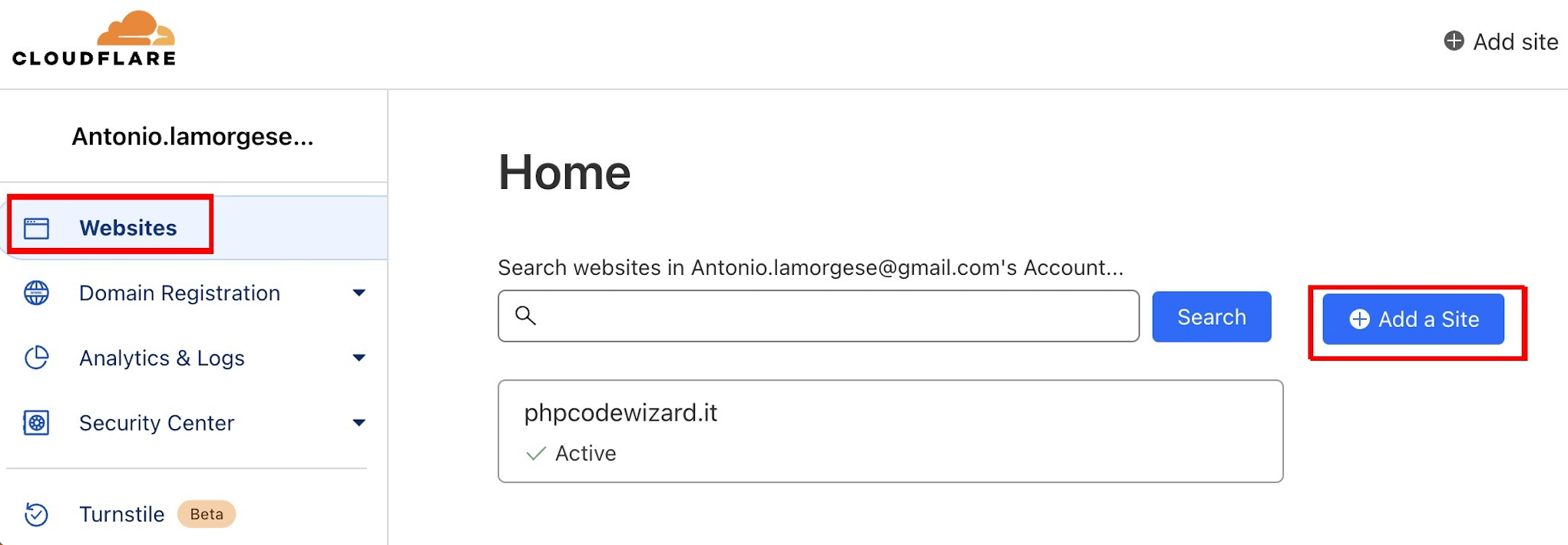
Then, specify your website in the appropriate text box and click again on the “Add a site” button.
4. Manage website assets with Cloudflare
To manage and intercept any type of access to your website’s resources, the DNS that Cloudflare has assigned to your profile must replace the DNS that your web service provider has assigned to your domain. To perform this operation, once logged in to Cloudflare, you must click on the item “Websites” and then click on the box showing the name of the domain you want to manage.
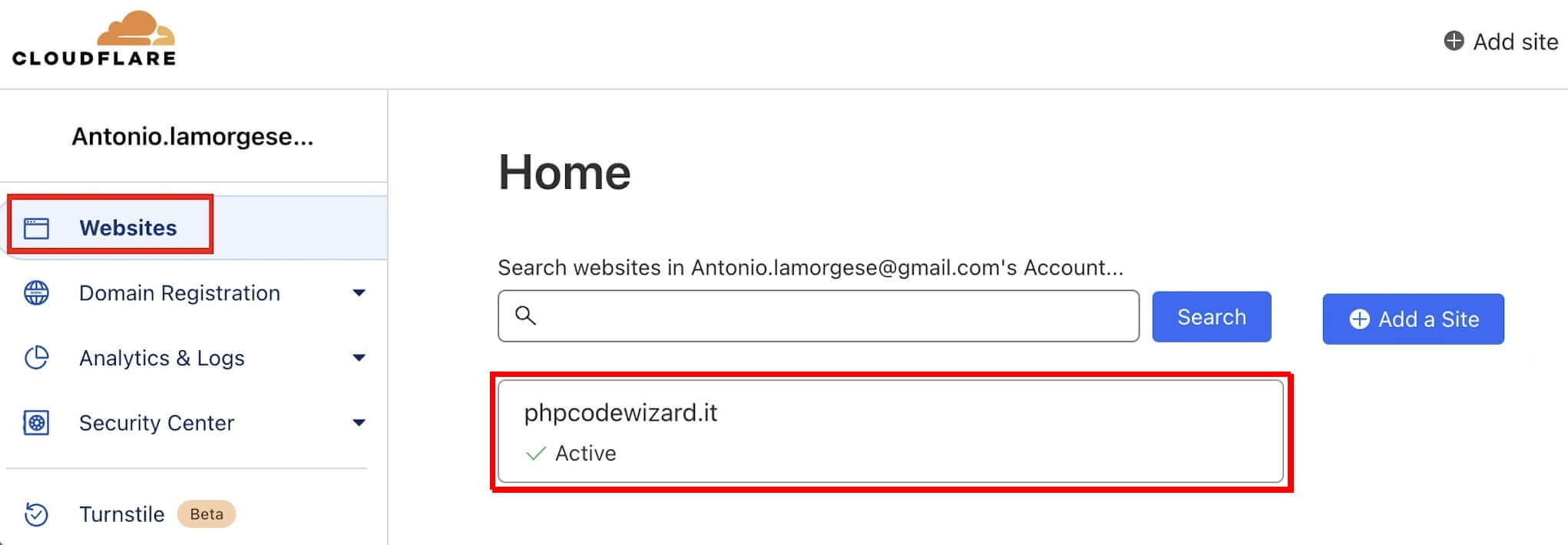
Now, in the left frame on the Cloudflare home page, click on the “DNS” link and then on the “records” link. Scrolling down the page you will find the two IP addresses indicated, relating to the two Cloudflare DNS servers.
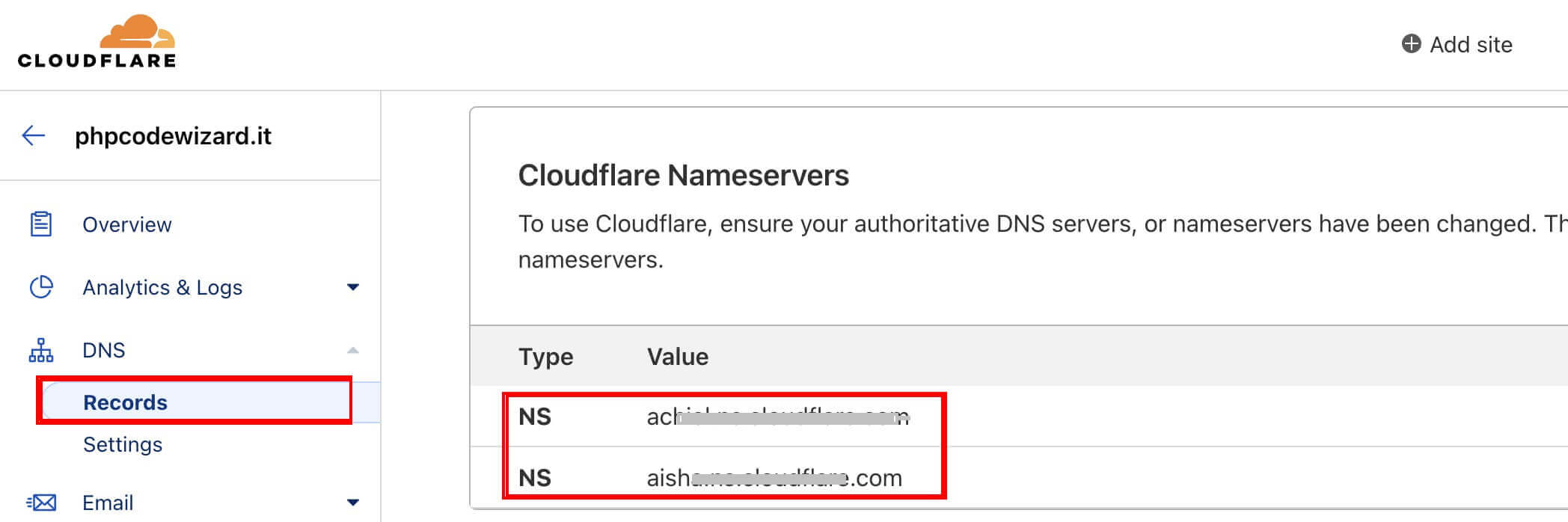
At this point, by accessing the control panel of your web service provider, you can change the two DNS servers as, for example, reported in this guide.
Logically, for all other providers the operation is similar but could have different access methods. Therefore it is advisable to consult the procedure relating to your web service provider.
Once the DNS modification operation has been completed and before being able to use them, it is necessary to wait for the completion of the propagation of this modification which generally can last a few hours up to a maximum of 24 hours. In any case, Cloudflare will notify you of the completion of the DNS propagation, and therefore of the activation of the services on your website, by sending an email to the email address indicated during registration on the platform. From now on, Cloudflare will manage the security of your website and optimize the cache and access to your domain’s resources in total autonomy.
5. Speed up a website by properly configuring Cloudflare
Cloudflare setup to speed up a website and get the most out of security and performance. Therefore, as noted below, make these changes by logging into the Cloudflare Dashboard.
5.1. Use content caching
Cloudflare offers a content caching which can reduce page load time. When a visitor enters your website, Cloudflare caches a copy of the page. When another visitor accesses the same page, Cloudflare returns the copy from the cache, instead of requesting it again from the web server. This can significantly reduce page load time.
By default, many options are already set optimally, in any case access Cloudflare and activate the two additional items, indicated in the figure, by clicking on the “configuration” item of the “Caching” menu in the Dashboard.
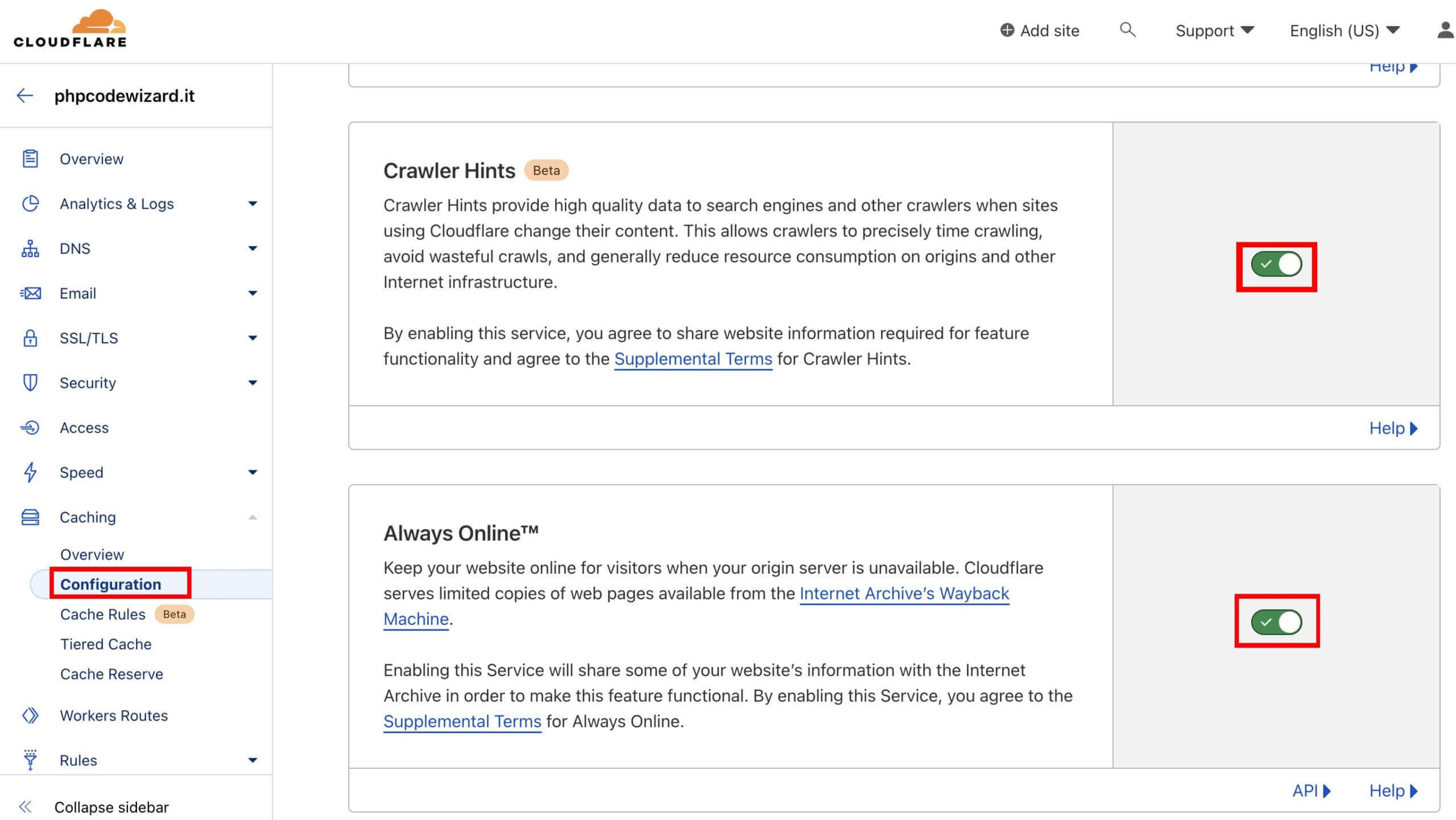
5.2. Enable data compression
Cloudflare also offers data compression, which can reduce the size of files sent from the server to the browser. This can reduce page load time, since files are smaller in size and will load faster. Therefore, activate the items, indicated in the figure, by clicking on the “Optimization” item of the “Speed” menu always present in the Dashboard.
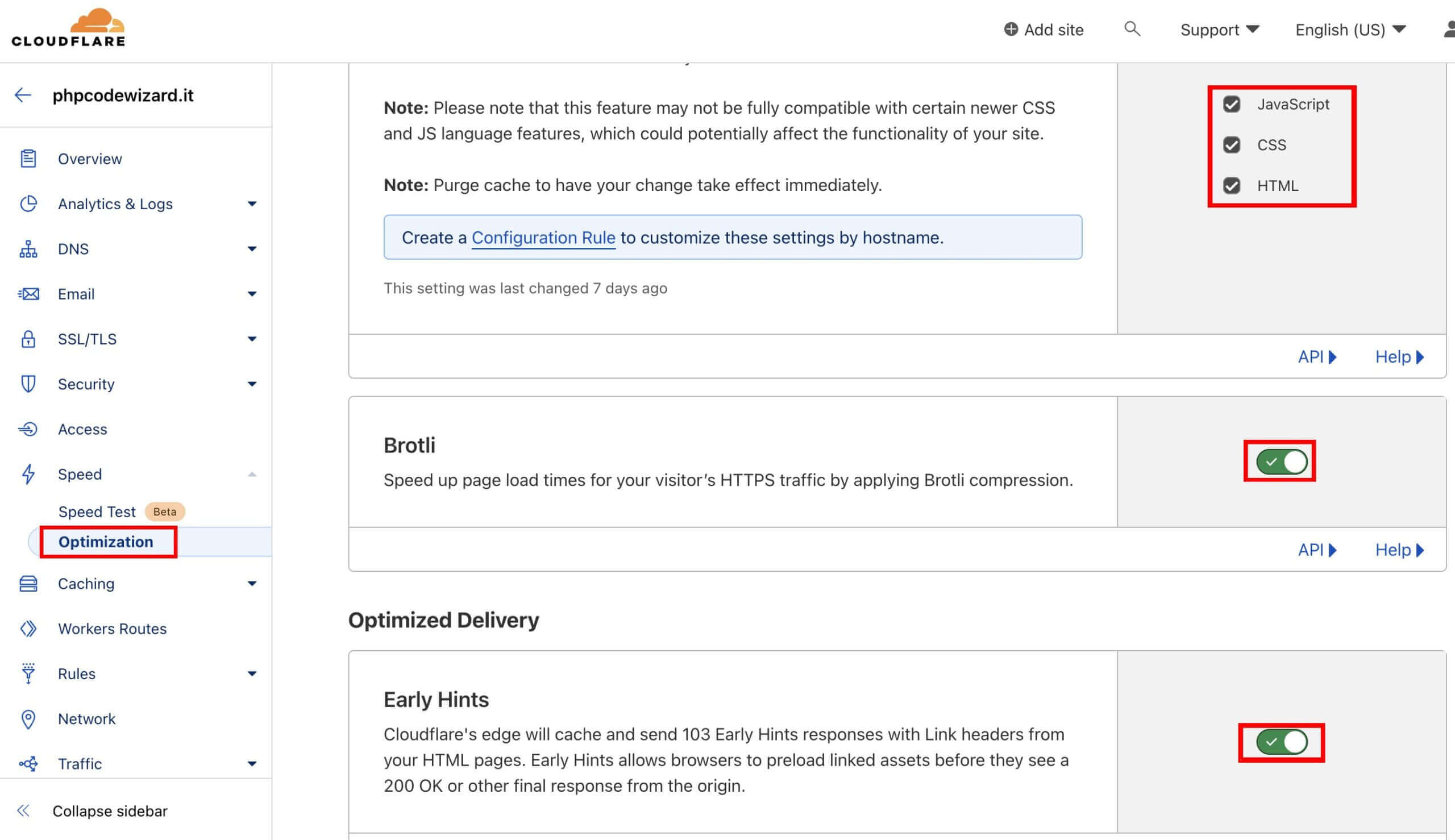
“Rocket Loader” item, always present on this configuration page, which will significantly improve the execution and loading of all web pages that include Javascript. Rocket Loader is a Cloudflare option that allows JavaScript files to load asynchronously, impacting page load time.
5.3. Enable SSL/TLS encryption
We talked a lot about Cloudflare and managing your website security. An aspect not to be overlooked at all. Cloudflare manages security without making any changes to its configuration. But to make your website more secure, by activating the item, shown in the figure, you will prevent not only data theft but also any tampering by malicious people.
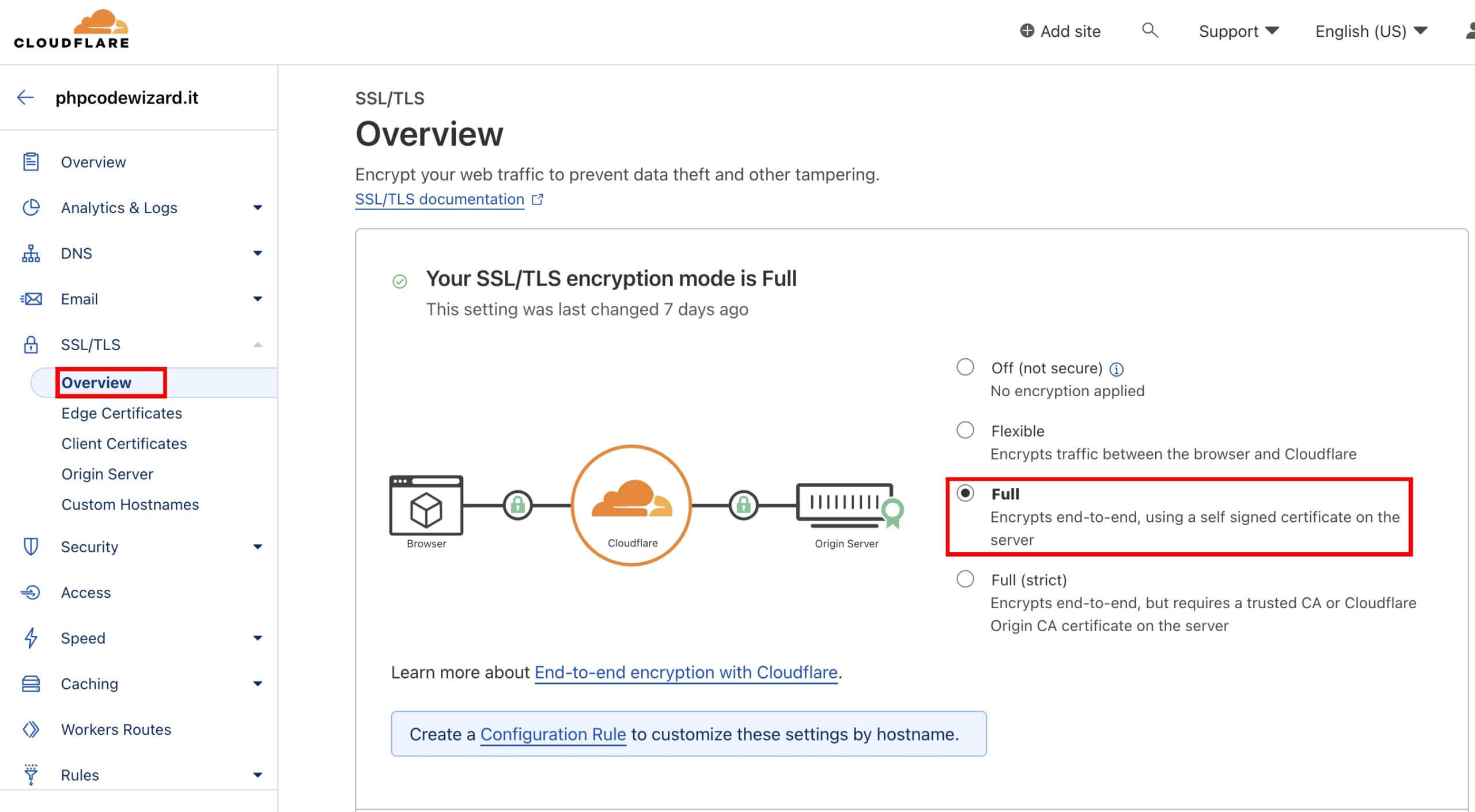
6. Conclusions
Page loading speed is a critical factor in the success of a website. Cloudflare is a web performance and security platform that can help improve page loading speed. With content caching, data compression, using the Rocket Loader, a CDN, you can speed up a website, for free, at no extra cost. If you have a website, I recommend that you consider using Cloudflare to improve the performance and security of your website.
Frequently Asked Questions
Cloudflare is a platform capable of managing the security and performance of your website. it also offers a number of services, including DNS management, DDoS attack protection, content caching and data compression. Cloudflare acts as an intermediary between your website and the visitor, offering a series of services to improve security by working in total autonomy.
Cloudflare can improve the speed of your website through a number of services, including content caching, data compression, Rocket Loader, a CDN and so much more. For example, by activating content caching, Cloudflare stores a copy of your web pages on Cloudflare’s server, so that when a visitor accesses your blog, the response can be returned more quickly, rather than requesting it from the web server every time hosting your domain. This can significantly reduce page load time, which can help your search engine rankings.
The benefits of using Cloudflare to speed up your website are many. Cloudflare can improve page loading speed, reduce server response time, increase website security, and so much more. Also, Cloudflare offers many of its services for free, which means you can speed up your website at no extra cost.
Read more: Send big files without limits with ToffeeShare