Make money online with Guest Posting
There is a lot of talk about online earnings and the new frontiers that have opened up on this very profitable topic. Making money online is possible , but you need to invest valuable time to implement adequate strategies. However, there are plenty of reliable systems to earn money online. But of all the systems available, Guest Posting is undoubtedly the most secure and reliable.
In this guide I will talk to you about how to make money online using a portal, one of a kind, which will turn you into a content publisher to publish on your blog. The service is called Yuppi.me . Once registered as a publisher , you will receive articles, to be published on your blog, by advertisers also registered on the Yuppi.me platform. By accepting to publish, always new content, as well as earning money you will improve the positioning of your site on Google and thus attract much more traffic to your web content.
Table of contents...
1. How to become an Publisher on Yuppi
If you are a blogger you have everything you need to become an “Publisher” on Yuppi. Your blog, as always, is about to become the most useful resource you have. All you have to do is, click on this link: “Become a Publisher“. After a few seconds you will be on the relevant page. Now, all you have to do is click on the “Sign Up For Free” button.
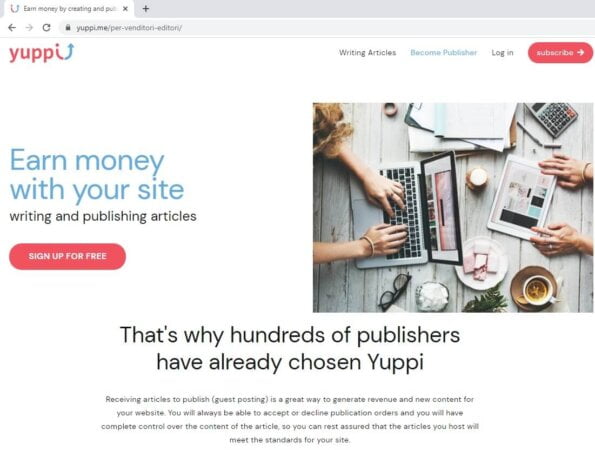
Now, Yuppi will ask you to choose whether to become Publisher or Advertiser. Know that either way you have something to gain. As a Publisher you will earn by publishing articles received from advertisers. While, as an Advertiser , you will gain positioning and traffic obtained by writing yourself and inserting links to your content that will become, after publication, backlinks . And I’m not going to explain to you how useful it is for a blogger to gain backlinks for your website. In any case, you will choose to become a Publisher by clicking on the “Publisher” button.
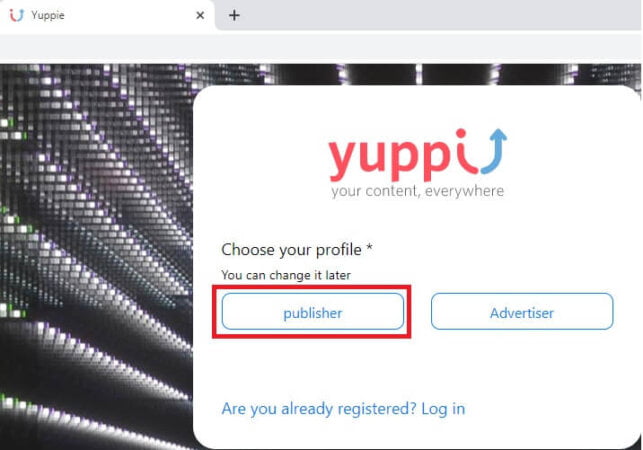
At this point you just have to fill in the required fields, present in the Yuppi registration form, and click on the “Sign In” button.
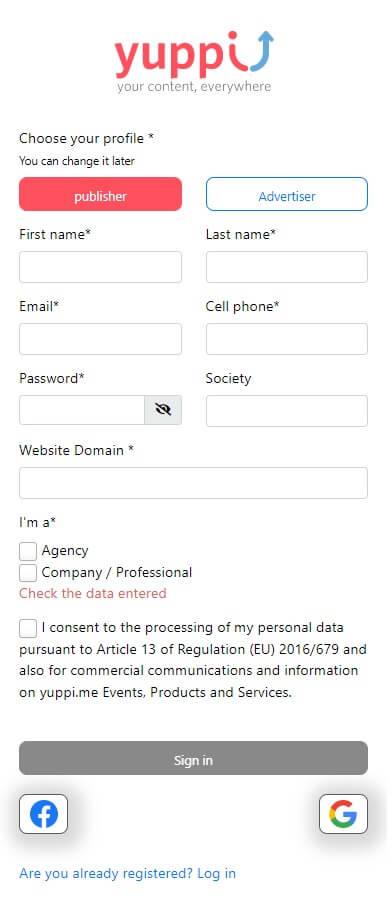
Yuppi, like any other web service provider, will ask you to confirm your registration by clicking on the “Confirm Account” link in the email received. After this confirmation you will be ready to receive articles to be published and that you yourself, after having accepted the order received from an advertiser, will decide to publish. But first, after making your first login in Yuppi, you need to set up your editorial product. Let’s see specifically how it’s done.
Read more:How to make money online with Quanloop
2. Log in to Yuppi and set up your editorial product
Immediately after logging in for the first time, by clicking on this link , you will find yourself in the control panel of your publisher account. Before you actually get your account up and running, there are some small steps to go through. In fact, you will have to fill in the forms, present in the Yuppi Dashboard , following the numbered steps shown in the figure.

2.1 Account data
Account data link you can enter the data relating to your account, such as, email, telephone, website and your name and surname. Under the window relating to your Yuppi account data, you will find the “Billing information” section. In this section you must enter your contact details including your tax code. Once you have entered these data, you can go to the “Bank data” section.
2.2 Bank data
In the “Bank data” section you will need to specify the data relating to your bank account. Then, you have to specify the name of the bank, the IBAN, your email and the BIC code. After entering all these data you have to click on the “Save” button to save them.
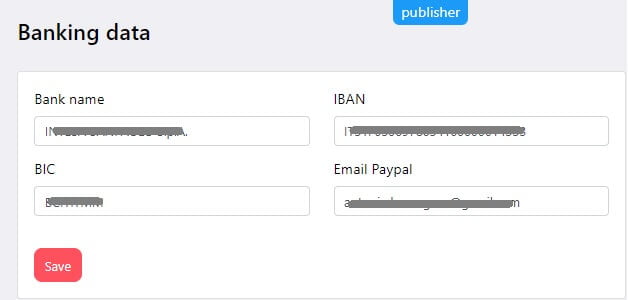
2.3 My sites
In the “My sites” section, after clicking on the “Create new site” button, you must indicate the domain of the website that will host the articles you wish to publish. Here you will specify the domain, the relevant category, any optional description and the type of site.
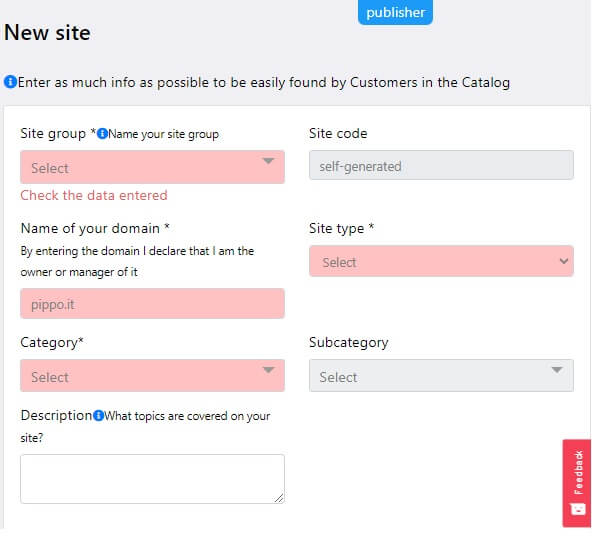
2. 4 My editorial products
In the “My editorial products” section, after clicking on the “New editorial product”button, you will need to indicate the price you would like to receive for publishing articles on your blog. The figure shows the necessary data to be set.
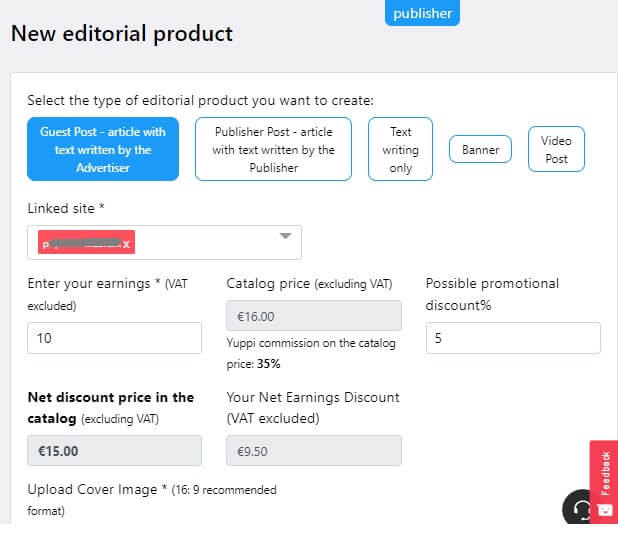
Once this step is completed , your editorial product will be automatically online and viewable to any advertisers. From this moment on, Yuppi acts as a real search engine for ad offers aimed at interested publishers.
3. Publish articles on your blog received from advertisers
When an advertiser sends you an order, containing the word file with the article to be posted as an attachment, you will be notified by email that you will need to access the Yuppi Dashboard to accept or reject the proposed order. Then, by email, you will receive a message similar to this:
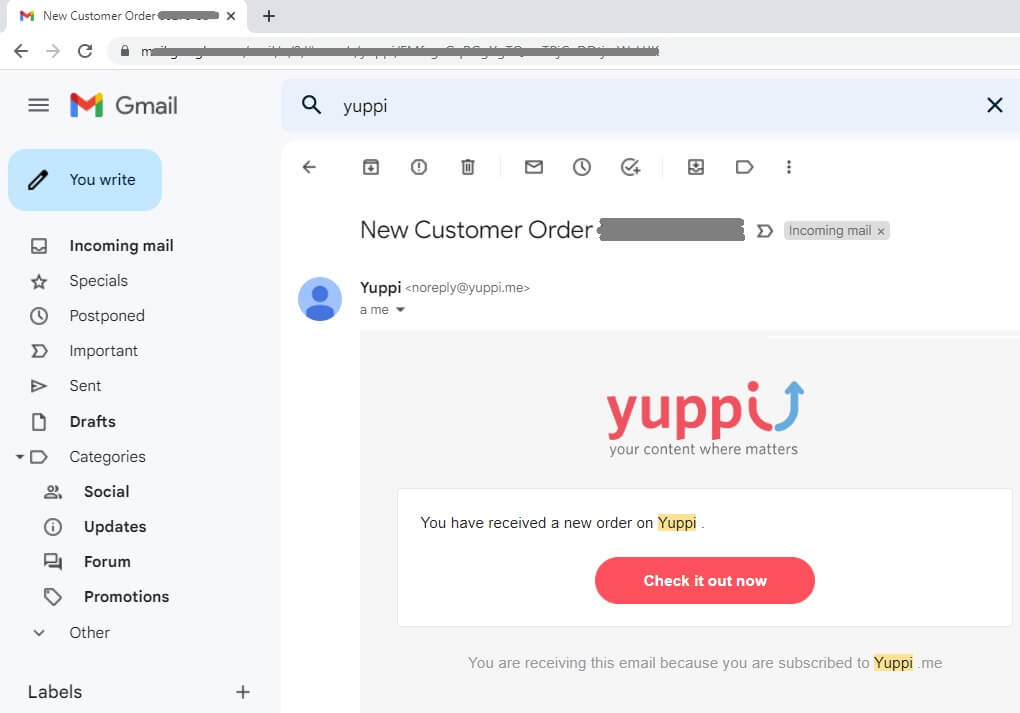
By clicking on the “Check it out now” button you will be catapulted into the Yuppi Dashboard, where you will be able to download the attachment containing the entire article to be published and only after reading the article carefully and accepting the publication, you will have to click on the “Accept order”button,to switch it to the status of “In progress”. As soon as you have published the article on your blog, you must copy the publication link in the order in the appropriate field, and click on the red button “I have completed the job”. At this point the order will pass to the approval of the Customer who will make the payment and the process will be closed.
A valid alternative to Yuppi.me is Getfluence. GetFluence enables companies from all over the world to make the front page of the largest print media in their sector of activity, through sponsored articles and advertorials, in order to improve their awareness and visibility in their media.
Getfluence brings together more than 10,000 of the most influential digital print media, across all industries and on a global scale. Thousands of companies take advantage of it every day to launch their content and SEO campaigns.



