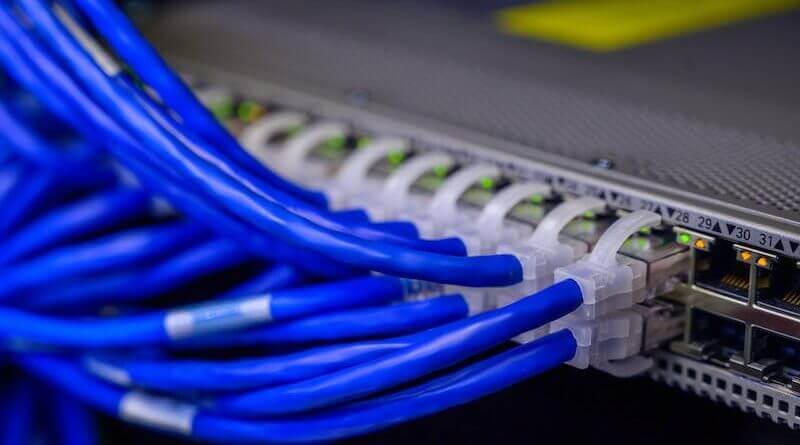Network simulation with Cisco Packet Tracer
Explore Cisco Packet Tracer to design virtual LAN networks. Configure devices, simulate scenarios, and enhance your network management skills practically.
di Antonio Lamorgese
Table of contents...
1. Introduction
Cisco Packet Tracer stands out as a versatile network simulation tool that empowers users to design, build, and manage networks in a virtual environment. Developed by Cisco Systems, Packet Tracer serves as an invaluable resource for networking enthusiasts, students, and professionals seeking hands-on experience in network configuration and troubleshooting.
2. Getting Started
2.1 Installation and Interface
Before diving into the world of network design, users must install Cisco Packet Tracer on their machines. Once installed, the user-friendly interface provides a dashboard with various tools and devices to emulate a real-world network environment. These tools include routers, switches, PCs, servers, and more. Click on this link to download Cisco Packet Tracer.
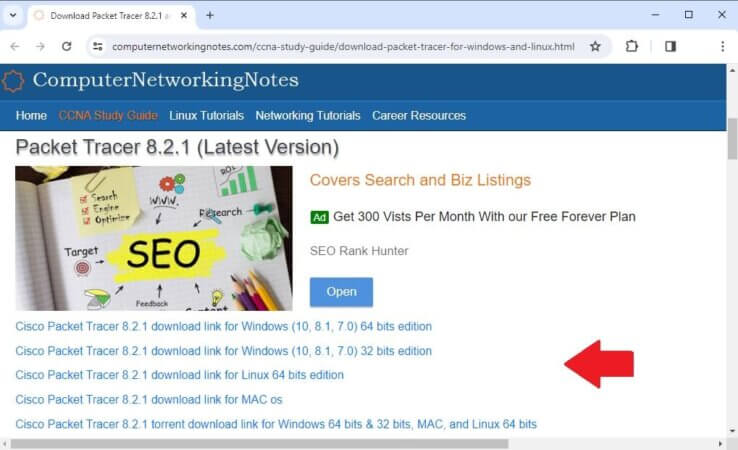
3. Building a Network
3.1 Device Selection and Placement
Creating a network begins with selecting and placing devices on the workspace. Routers connect different networks, switches facilitate communication within a network, and PCs and servers act as end devices. By dragging and dropping these components onto the workspace, users can start shaping their network topology.
3.2 Connecting Devices
The next step involves establishing connections between devices. Cisco Packet Tracer allows users to simulate both wired and wireless connections. By configuring interfaces on routers and switches, users can replicate the physical connectivity found in actual networks.
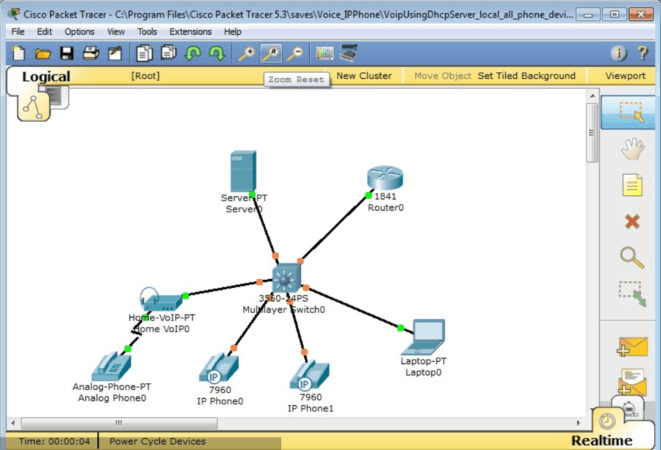
4. Network Configuration
4.1 Device Configuration
Once devices are interconnected, configuring them is crucial for proper functionality. Packet Tracer enables users to access the command line interface (CLI) of routers and switches to set up parameters such as IP addresses, routing protocols, and security features. This hands-on experience enhances understanding and proficiency in network configuration.
4.2 Simulation and Testing
One of the significant advantages of Cisco Packet Tracer is the ability to simulate network behavior. Users can run simulations to test their network design, identify potential issues, and troubleshoot effectively. This feature allows for a practical approach to learning and preparing for real-world networking scenarios.
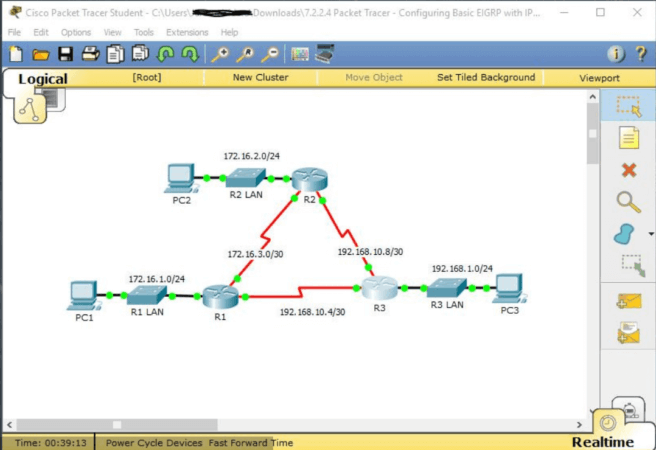
5. Advanced Features
5.1 Protocols and Services
Cisco Packet Tracer supports a wide range of networking protocols and services. Users can experiment with protocols like OSPF, EIGRP, and BGP, as well as implement services such as DHCP, DNS, and NAT. This exposure to diverse networking concepts enhances users’ knowledge and prepares them for complex networking environments.
5.2 IoT and Security Implementations
Packet Tracer includes features for Internet of Things (IoT) devices and security implementations. Users can integrate IoT devices into their networks, gaining insights into the challenges of managing diverse devices. Additionally, implementing security measures such as firewalls and access control lists enhances understanding of network security principles.
Read more: The secrets to speed up a website with Cloudflare
6. Conclusion
In conclusion, Cisco Packet Tracer proves to be an invaluable tool for anyone looking to delve into the intricacies of network design and management. Its user-friendly interface, simulation capabilities, and support for various protocols and services make it an ideal choice for both beginners and experienced professionals. By creating and managing networks within this virtual environment, users can build practical skills that translate seamlessly into real-world networking scenarios. Cisco Packet Tracer remains an essential companion in the journey of mastering the art and science of networking.